There are a number of options available to track down a copy of the book, which you may want to pursue sooner rather than later.
1. Check the University of Oregon’s library database for a copy you can borrow. If the physical or electronic copy is checked out…. You could
2. Borrow a copy through “Summit” – which you can do through the University of Oregon library. Once you find the book in the library database, choose the “Get It” option, then “Place Summit Request. “Interlibrary Loan” may also be an options.
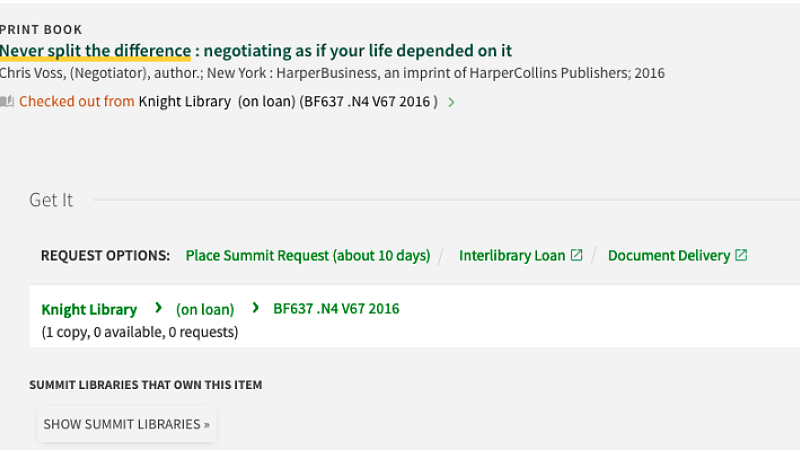
3. Borrow a copy through the Eugene Library. In addition to physical books, it is often possible to order a Kindle copy through the Eugene Library. If you see the “ebook” symbol underneath the book, just click on the link that says “Click for this eBook from Library2Go.”
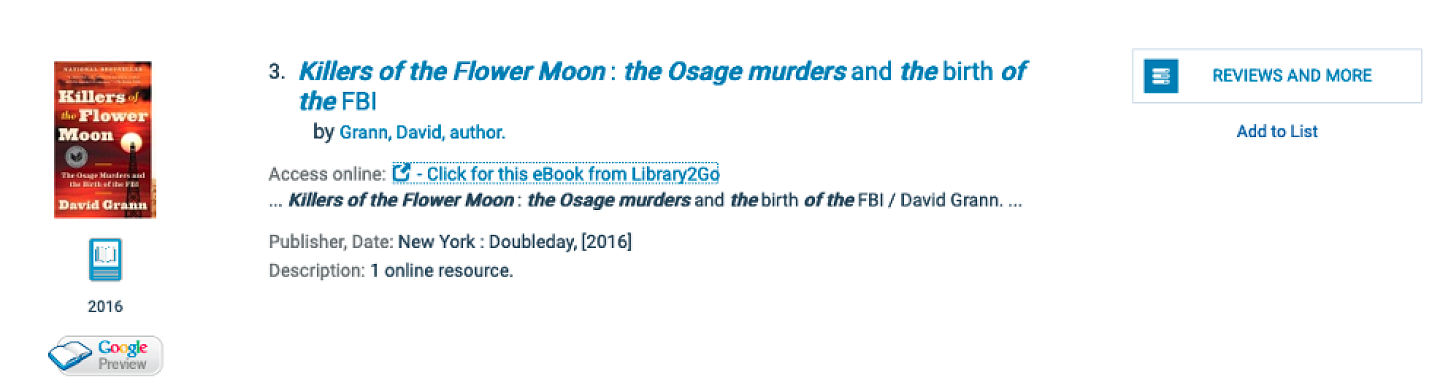
At Library2Go, sign into your Eugene Library account, and then select “Borrow.” You will then be redirected to your amazon account. Once you sign in there, it will deliver the book straight to your Kindle free of charge.
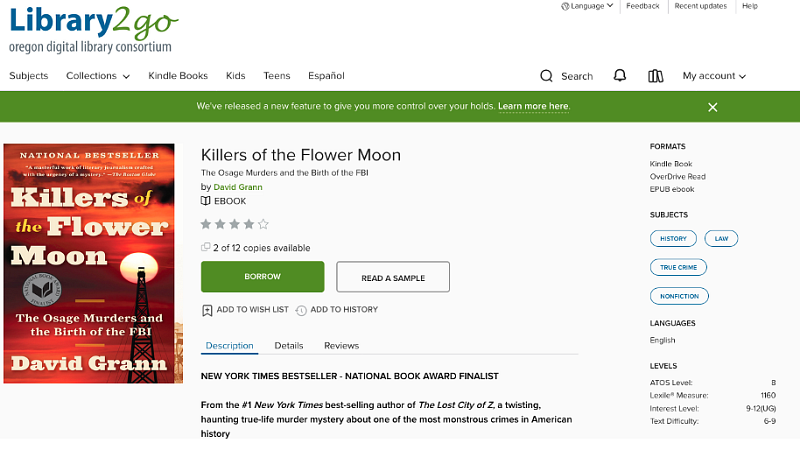
4. If you will be living somewhere other than Eugene during the holidays, your local library may have access to an electronic or hard copy of the book.
5. The cheapest option for purchasing the book outright might be an electronic copy for Kindle. The Kindle app for iPhones, iPads, and PCs are free. Otherwise, you might be able to find a cheap used copy from one of the following bookstores:
15 Best Online Bookstores for Cheap New and Used Books
1. Powell’s Books
2. Better World Books
3. BookMooch
4. Skyo
5. Thrift Books
6. Alibris
7. The Strand
8. AbeBooks
9. Half
10. Biblio
11. PaperBack Swap
12. Books A Million
13. Daedalus Books
14. BookRenter
15. Magers & Quinn Booksellers
