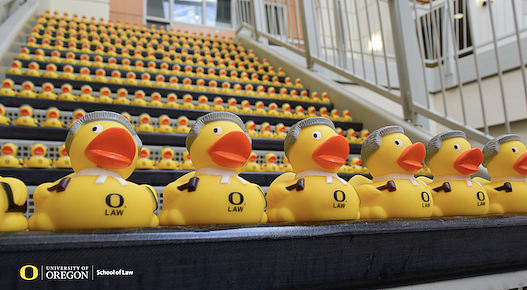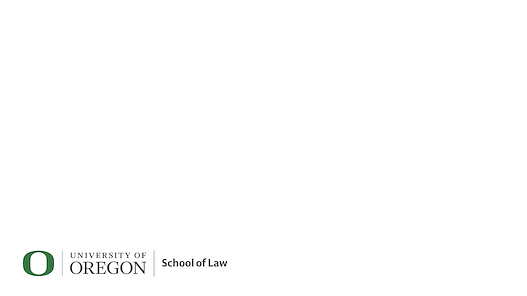Show your Law Duck Pride with us. Click on any of the Zoom backgrounds below to download, and follow the Zoom instructions for using a virtual background in your classes or meetings.
Note: Not all computers support using a virtual background. And, unless you happen to have a green screen handy, be sure to uncheck ‘I have a green screen’ and ‘mirror my video’.
To use an Oregon Law Zoom background:
- Click on your favorite image(s) to download.
- During a Zoom meeting, click the “^” arrow next to the start/stop video button.
- Click “Choose Virtual Backgrounds…”
- Click the “+” and select your background from your files.